
Transit App
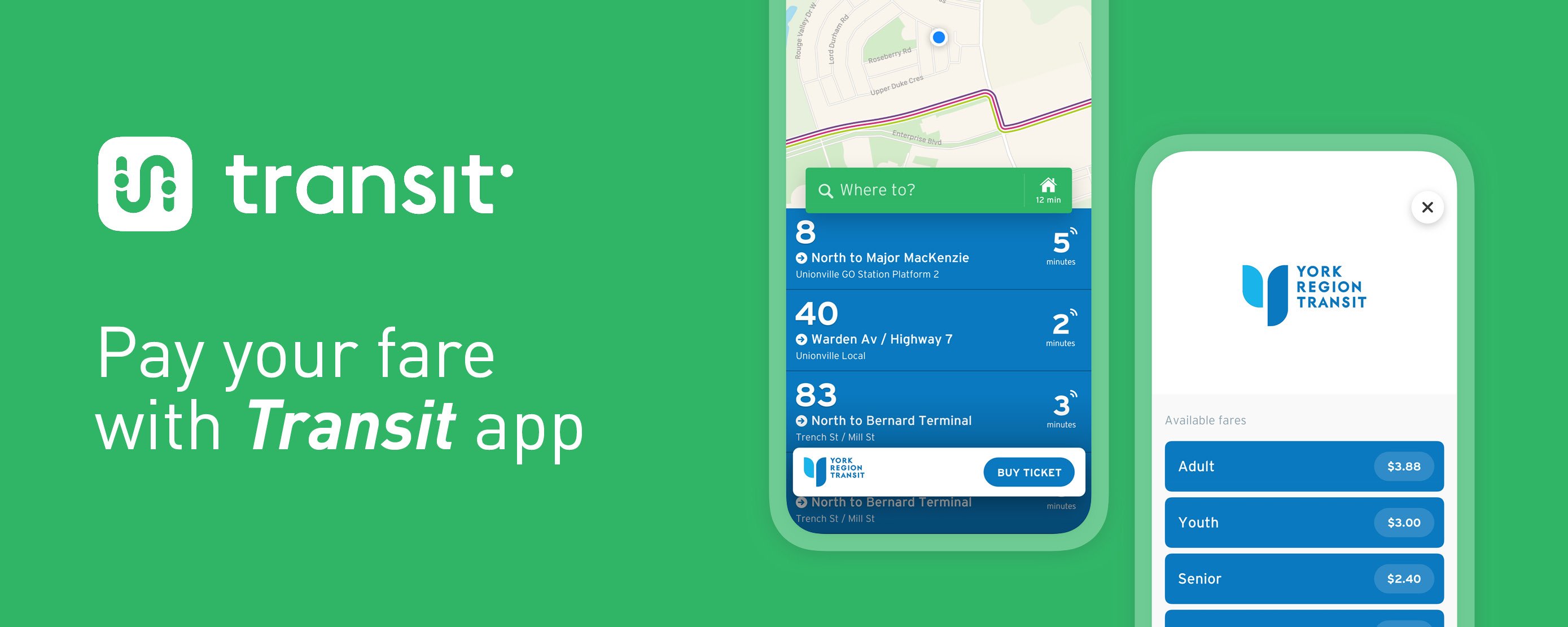
Plan your trip and purchase your YRT fare on-the-go conveniently with the Transit app.
York Region Transit is offering Transit app to its customers as another way to purchase YRT fares anywhere, anytime, through the convenience of their smartphones. The Transit app is available for free on iOS and Android mobile devices in the App Store or Google Play. Visit the Transit app website to learn more.
Getting started:
- Download the app on your mobile device through the App Store or Google Play
Purchase your mobile ticket:
Watch our video for a short walk-through or follow the steps below.
- Make sure you have the latest version of the app. When a YRT service is available nearby, a YRT pop-up bar will appear at the bottom of the main screen
- Tap “Buy Ticket” to get started
- Either sign in to your YRT Pay account or create a new account with Transit app and enter your payment information
- Choose the type of ticket
- Confirm your purchase
- Once your purchase is confirmed, you can activate your ticket immediately or save it for later
To find your mobile ticket:
- Tap the “gear” icon located in the top left corner of the main screen
- Under “My tickets,” you can see the tickets you have available
- To purchase additional tickets, go to "My memberships" and tap York Region Transit
Remember, your YRT Pay tickets are locked to the device you bought them from - if you bought tickets on another device, they will appear grey and cannot be activated. For support contact YRT Customer Service at 1-866-668-3978.
Activate your mobile ticket:
- Tap "Activate" to activate the mobile ticket. Fare activation takes one full minute and must be completed before boarding the bus
- The timer (located at the bottom of the ticket screen) will countdown from one minute
- When the one-minute countdown is complete, the ticket will become active for two hours (tickets)
- Your mobile ticket becomes your proof of payment to ride YRT
Using your mobile ticket on YRT vehicles:
- Fare activation takes one full minute and must be completed before boarding the bus
- When boarding a YRT, Mobility On-Request or TTC route in York Region, show the activated mobile ticket to the driver when boarding. Tap the screen to show that the fare is valid. The driver may also ask you to tap the barcode
- If you are on a TTC route in Toronto that is travelling northbound into York Region, show the activated mobile ticket to the driver when you exit north of Steeles Avenue. Note that it takes one minute to activate, so be sure to activate your fare at least a minute in advance
- When travelling on Viva, show the activated mobile ticket to the Enforcement Officer upon request. The Officer may also ask to scan the barcode on your mobile ticket for inspection
- Please ensure you keep your mobile phone with the activated ticket with you at all times during your trip as proof of payment. An Enforcement Officer may ask to see your activated ticket on your mobile device
One Fare Program (Transfers with TTC in Toronto): Please note that the YRT Pay App is not included in the One Fare Program. To receive a free transfer between TTC (in Toronto) and YRT, you must use PRESTO, credit or debit card payment on a PRESTO device.
To plan your trip
Download the Transit app today, available in the App Store or Google Play.
Frequently Asked Questions (FAQs)
Fare Activation
| When should I activate my fare? |
|
Fare activation takes one full minute and must be completed before boarding the bus (i.e. while waiting at the bus stop). |
| Why is the bus operator asking me to tap the ticket screen? |
|
You must tap your ticket screen to verify that the fare is valid. When you tap the screen, the ticket will change colour and show an expiration countdown timer. The driver may also ask you to tap the barcode. |
| What do I do if I am approached by Transit Enforcement? |
| Show the Enforcement Officer your activated mobile ticket and tap the screen to show that the fare is valid. The Officer may also ask to scan the ticket's barcode for inspection. To show the barcode, tap on the icon at the top right-hand corner. |
| What if I transfer to GO Transit? |
| To take advantage of the Ride to GO program, you must use a PRESTO card. Visit our Ride to GO page for more details. |
| I am travelling with a group of people. Can I activate more than one ticket? |
|
Yes, you can purchase and activate as many tickets as you like. Please note that drivers will not provide paper transfers, so group travel must be completed together (i.e. from start to finish). |
| Can I activate my mobile ticket offline? |
| Yes, purchased tickets that are saved on your device can be activated without internet access. However, the app will require you to connect to the internet after seven days of offline use. |
| How long can I hold onto purchased tickets without activation? |
| There is no expiration date on non-activated tickets. They will remain in your account until you activate them. |
| Why is there a one-minute countdown during ticket activation? |
| To support the YRT fare policy of having valid fare before boarding. |
| Can I purchase a ticket and activate it at the same time? |
| To make a purchase, you must have either a data or Wi-Fi connection on your mobile device. However, you can activate your ticket offline. This allows customers to activate their fare immediately before boarding the bus to maximize their two-hour travel window. |
| Can I use multiple phones to purchase and activate tickets? |
|
Yes. In this case, it is recommended to save tickets to the cloud, so that you can access them on all mobile devices. To access your tickets on another device, you will need to log into the same account (i.e. same username and password). |
Payment and Fare Information
| What fare types are available for purchase on the app? |
| You can purchase single ride tickets on the app. Prices are available for all fare categories (Adult, Youth, Senior and Child). Ride to GO tickets cannot be used on the app. |
| What payment options are available on the app? |
Transit app will accept the following payment methods:
Note: Apple Pay and Google Pay are only accepted on the YRT Pay App. |
| How quickly is the payment processed? |
| Once the payment is authorized, the purchase is processed immediately. |
| Will I receive a purchase receipt? |
| A receipt will be sent to the email linked to your account. If you signed up through social media, the receipt will be sent to the email associated with your social media account. |
| Can I use my mobile ticket when I transfer to multiple routes within York Region? |
|
YRT mobile tickets are accepted on any YRT, TTC and Brampton service operating in York Region. Visit our Connecting Services page for the full list of transfer authorities. Please note that the YRT Pay App is not included in the One Fare Program. To receive a free transfer between TTC (in Toronto) and YRT, you must use PRESTO, credit or debit card payment on a PRESTO device. |
| Will my ticket show the expiry time? |
| Yes; the expiry time and countdown timer will display at the bottom of the ticket screen. |
| Is there a limit to the number of fare products I can purchase? |
| Customers can purchase a maximum combination of 20 fare products. For example, a single ride ticket is considered one fare product. |
| Can I get a paper transfer if I buy my ticket on the app? |
| No; paper transfers will not be provided for tickets purchased through the app. |
| Can I get a refund on tickets? |
| YRT does not provide refunds on tickets or passes. |
| Is there another way to purchase fares for my app? |
| You can also purchase fares by logging into your account through the online Marketplace. You will be able to view your purchases on the app immediately. |
| Will I be able to view my transaction history? |
| You can obtain a transaction history report by logging into your account through the online Marketplace. |
| Do you store or share any of my payment information? |
| Payment information is handled in compliance with PCI-DSS security standards. |
General Information
| Who do I contact if I need assistance purchasing or activating a ticket? |
|
Please call the YRT Contact Centre at 1-866-668-3978 or Chat Live with us. For data connectivity issues, contact your mobile service provider. |
| Who do I contact if I need assistance trip planning using the Transit app? |
| For assistance with trip planning or finding trip times in the app, please email info@transitapp.com |
| What do I do if my device was lost or stolen, and I had my tickets saved on the device? |
| Call the YRT Contact Centre at 1-866-668-3978 and press '4' to speak with a Customer Service Representative. |
| Is an internet connection required to use the app? |
|
You need an internet connection to set up your account, purchase fares and use tickets saved in the cloud. If you save your tickets to the device, you do not need internet connection to use them. However, the app will prompt you to connect to the internet after seven days of offline usage. |
| What's the difference between saving my tickets to the device versus the cloud? |
|
If you save your fares to the device, they will only be accessible on that single device and can be used without an internet connection. If you save your fares to the cloud, you can access them from any device that has the app installed, but it requires an internet connection. The "Ticket Storage" screen allows you to change your default storage location, or move fares between the cloud and device. |
| What happens if I uninstall the app? |
| Be careful when uninstalling the app, as it will cause you to lose all tickets that are saved on your device. We recommend that you transfer all unused tickets to the cloud before uninstalling the app. If any tickets are lost due to uninstalling the app, call the YRT Contact Centre at 1-866-668-3978. |
| Why am I being asked to create an account on the app? |
| Purchases are account-based and not specific to a device. An account is necessary for you to access and display your purchased fares. |
| How do I reset my password? |
| To reset your password, go to the Change Password screen in Settings. If you forgot your password, click on the Forgot Password link on the sign-in page. |
| Do you store or share any of my personal information? |
| For the purpose of diagnostics, we will store your phone ID, app version, and device model, platform and version. |
| How is my privacy protected in the app? |
| Please see our Privacy Policy page for more information. |
| What do I do if my phone dies or stops working while I am travelling? |
|
You will need to purchase a new ticket. You can purchase a ticket with cash, from a ticket machine or use a PRESTO card. You will not lose any tickets that have already been purchased in your account. YRT is not responsible for mobile devices that are not working, including batteries dying or any phone/carrier related issues. |
| What do I do if I change my device? |
|
Save your tickets/passes onto the cloud. You will then be able to access them on your new device by logging into your account. |
